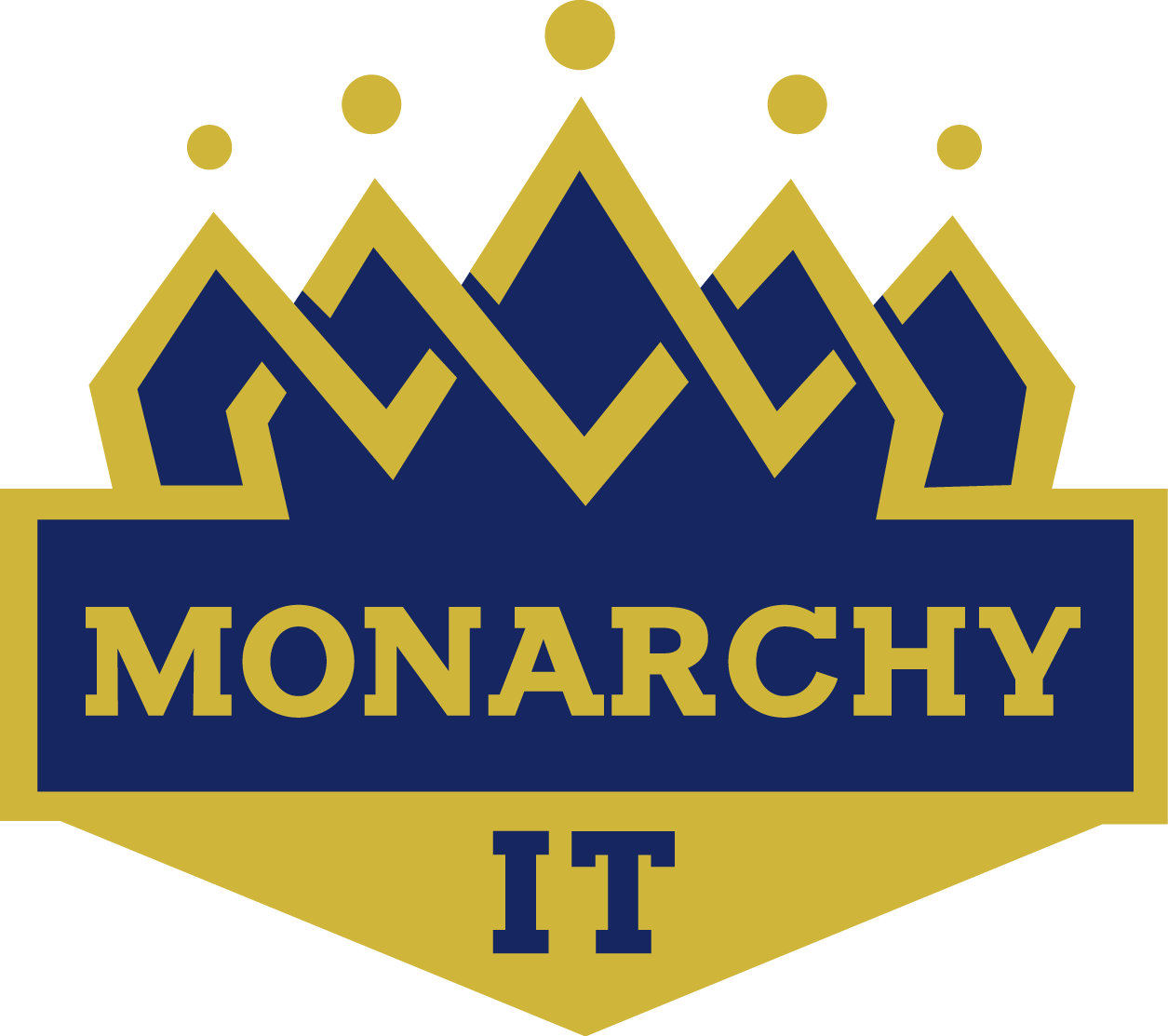Monarchy IT Security Tip #2: Don’t use bad passwords!
At Monarchy IT, the security of our clients and their data is our #1 priority. That’s why we’ve started this security tip series; to help inform the public, which might not otherwise know of these steps that can be taken to secure their computing use. Today we’re looking at one of the biggest culprits: bad passwords.
Everyone does it. Whether it’s “password”, “123456”, or “Hello”,etc., the combination of having to remember multiple combinations of characters and not wanting to make signing on to your computer difficult leads to the creation of bad passwords. This is never OK. Regardless of the excuses, all passwords you or your business uses need to be unique and difficult. At Monarchy IT, we enforce a minimum of 8 characters, (we recommend 16), with at least one uppercase letter, at least one lowercase letter, at least one number, and at least one special character (!,@,#,$, etc.). For compliance industries, (banking, finance, health care, etc.), passwords need to be changed no more than every 90 days. With this implementation, you put another barrier between you and the bad guys. When it comes to managing all of these passwords, there are several password managers on the market, however we do not currently endorse any of them as we have not been impressed so far with any of them. At this point, we encourage our clients to memorize or log their passwords in a safe place, (not electronically), or to let us manage them.
If you feel that your security could be beefed up, feel free to reach out to us at (800) 229-8232 or support@monarchyit.com.